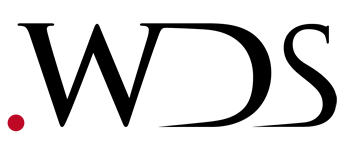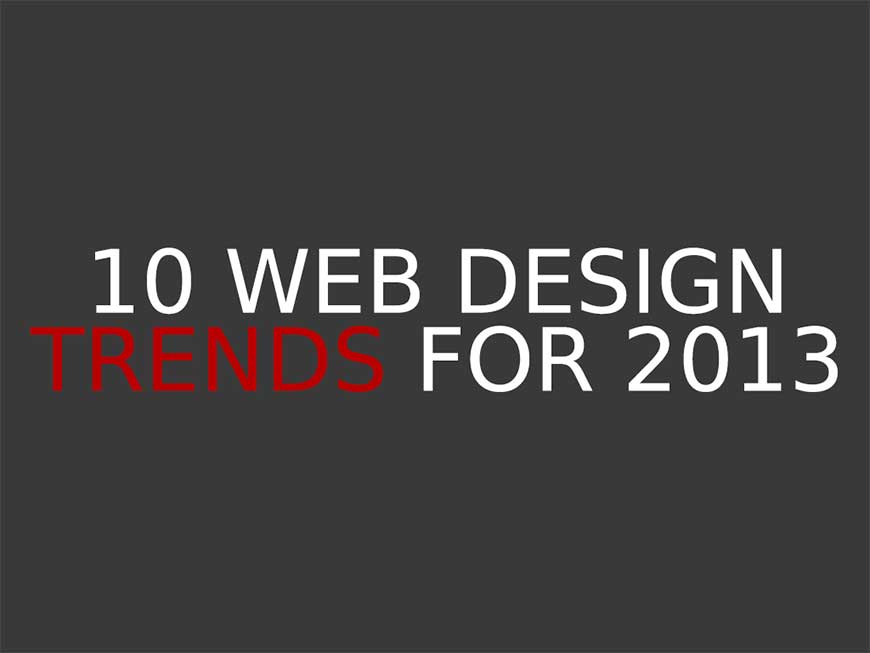Checklist: 10 Must-Haves For Websites
We love bucket lists for budding online entrepreneurs, so we’ll give Certified Social Media Specialist (drum roll) Joanne Burgess have a turn this time at telling you Top-10 things your website should have.
Why do we do these every now and then? Because there’s always first-time web design customers coming along, and it’s too easy to forget that our advanced chatter sounds like a babbling brook of techno-jargon to the first-timers. It’s necessary to include the new users, too.